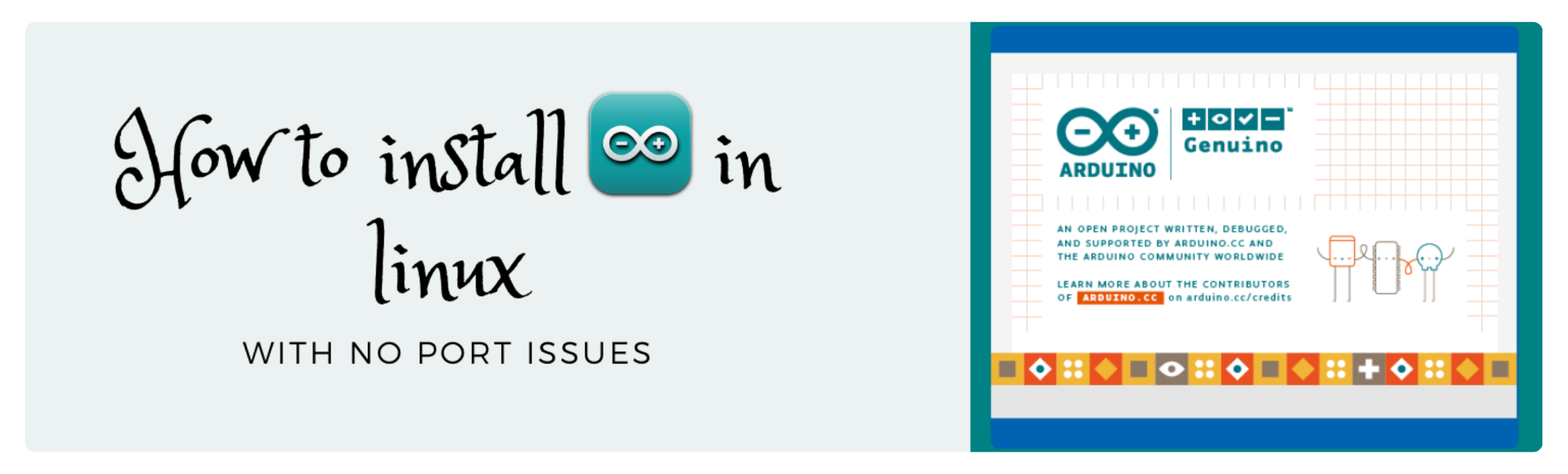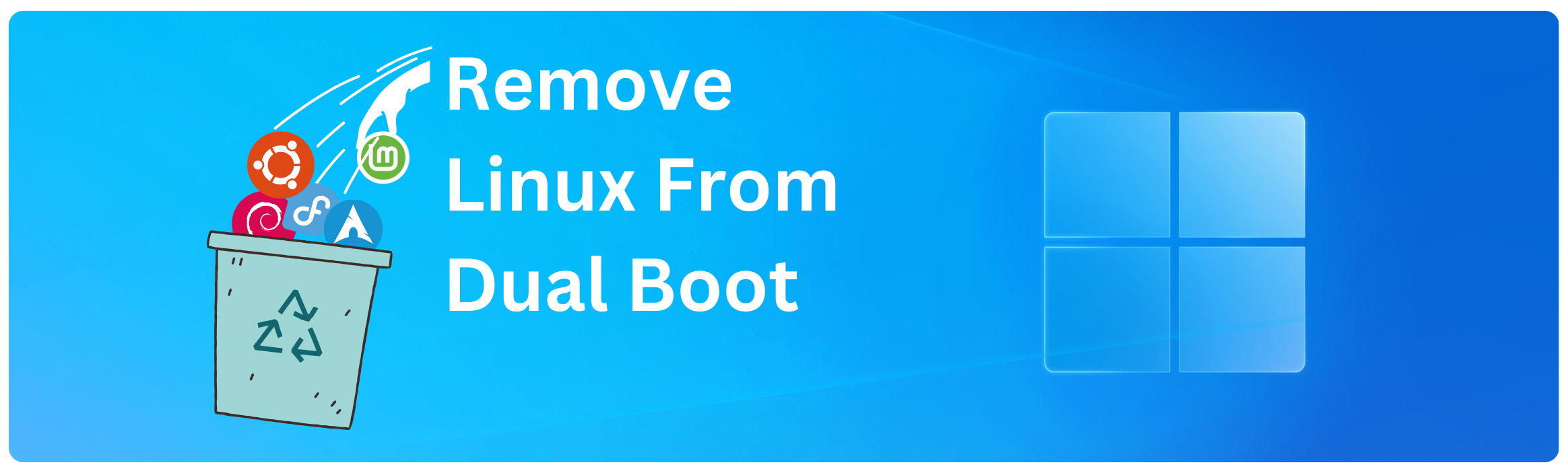Yocto Project Yocto Project is an open-source collaboration project that helps developers create custom Linux-based systems. This guide will walk you through setting up Yocto with STM32MP1 support.
Basic Dependencies First, update your system and install the essential dependencies:
sudo apt update sudo apt upgrade sudo apt install -y build-essential bc chrpath cpio diffstat gawk git texinfo wget python3 python3-pip sudo locale-gen en_US.UTF-8 Additional Dependencies You will also need some additional dependencies for Yocto:
Boost Performance on Any Linux System Enhancing the performance of your Linux system can be achieved through various optimizations. This guide focuses on a straightforward yet effective method: configuring CPU frequency settings to maximize system performance.
Step 1: Install Required Tools Start by installing the cpufrequtils package, which provides utilities for managing CPU frequency:
sudo apt-get install cpufrequtils -y Step 2: Monitor CPU Frequency To keep track of your CPU frequency in real-time, use the following command:
Installing Arduino IDE on Linux Arduino IDE is essential for developing and uploading code to Arduino boards. This guide will walk you through installing Arduino IDE on Linux and configuring it to handle serial ports properly, including adding support for ESP32 and ESP8266 boards.
Download Arduino IDE First, download the Arduino IDE AppImage suitable for your Linux system:
Download Link: arduino-ide_2.3.2_Linux_64bit.AppImage Make the AppImage Executable After downloading, you need to make the AppImage executable:
HUGO What Is Hugo? Hugo is a powerful static site generator written in Go, optimized for speed and flexibility. It boasts an advanced templating system and fast asset pipelines, allowing you to render a complete site in seconds.
Why Choose Hugo? Hugo’s flexibility and multilingual support make it ideal for various types of sites, including:
Corporate, government, nonprofit, and education sites Documentation sites Image portfolios Landing pages Business, professional, and personal blogs Resumes and CVs How to Install Hugo Ubuntu/Debian: sudo apt install hugo Arch: sudo pacman -S hugo Fedora: sudo dnf install hugo To verify your installation, run:
The steps for uninstalling Linux Mint from a Windows dual boot setup are the same for any other Linux distro, be it Ubuntu, Debian, Fedora, Arch, etc.
1. Boot into Windows. 2. Open Disk Management: Press Windows + X to open the Power User Menu. Click on Disk Management. 3. Identify the Linux partition: Look for a partition that is formatted with Healthy (Primary Partition) because it is not showing as ext4 (Linux filesystem).
imaginaryCTF 2024 FORENSICS: bom Description: 楣瑦筴栴瑟楳渷彣桩渳獥
Attachments:chal.txt
Solution: Inside the file, only the text þÿ is not part of the flag; the rest of the content, ictf{th4t_isn7_chin3se}, is the flag.
Flag: ictf{th4t_isn7_chin3se}
packed Description: Packet Tracer is a cross-platform visual simulation tool designed by Cisco Systems that allows users to create network topologies and imitate modern computer networks. The software allows users to simulate the configuration of Cisco routers and switches using a simulated command line interface.